Inspire - Capo Productions
TS 项目如何使用一个不含声明文件的依赖
测试包 bar
|-- bar
|-- index.js
|-- package.jsonjs
// index.js
export const add = function (a, b) {
return a + b
}
export default function (a, b) {
return a - b
}json
// package.json
{
"name": "bar",
"version": "1.0.0",
"description": "",
"main": "index.js",
"scripts": {
"test": "echo \"Error: no test specified\" && exit 1"
},
"keywords": [],
"author": "",
"license": "ISC"
}通过执行 npm link 在本地对包进行测试。
新建项目 typescript-test:
进入项目,执行 npm link bar
|-- typescript-test
|-- foo.ts
|-- package-lock.json
|-- package.json
|-- tsconfig.jsonjson
// tsconfig.json
{
"compilerOptions": {
"module": "esnext"
}
}ts
// foo.ts
import { add } from 'bar'
console.log(add(1, 2))此时 foo.ts 文件报错,且编辑器没有代码提示:
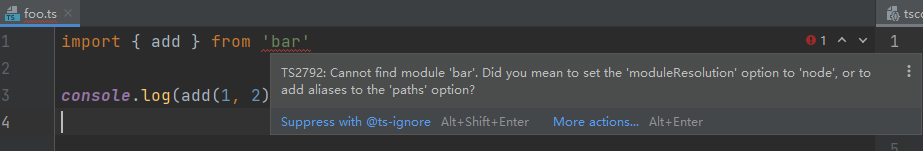
Preview
为了消除报错,且可以使用代码提示功能,有如下方法:
方法一:
新建文件 bar.d.ts,必须在跟目录下
文件名必须是 bar.d.ts
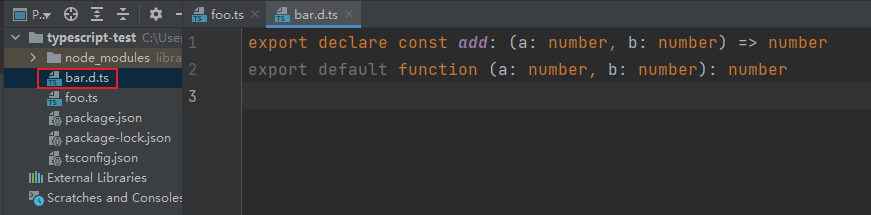
Preview
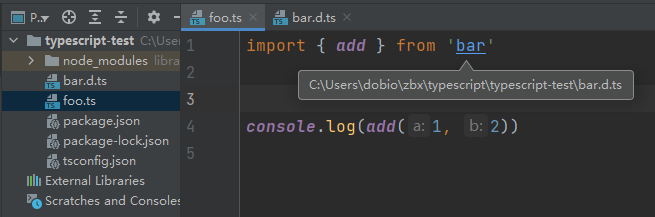
Preview
方法二:
新建文件 declarations.d.ts,
文件名没有要求(不用必须是 declarations),可以放到一个文件夹中
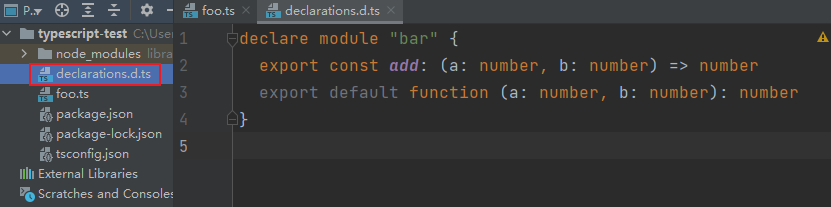
Preview
方法一、二,编译后生产的 JS 文件:
js
// foo.js
import { add } from 'bar';
console.log(add(1, 2));