Inspire - Capo Productions
Content-Type
GET请求方式,参数是拼接在url后传递的,因此在请求中不需要设置 Content-Type
1 作用
- 在请求中 (如 POST 或 PUT),客户端告诉服务器实际发送的数据类型(编码格式)。
- 在响应中,Content-Type 头告诉客户端实际返回的内容的内容类型。
2 语法
Content-Type 的值可以由三部分通过;连接组成:
- media-type 资源或数据的 MIME type
- charset 字符编码标准
- boundary 对于多部分实体,boundary 是必需的,其包括来自一组字符的 1 到 70 个字符,已知通过电子邮件网关是非常健壮的,而不是以空白结尾。它用于封装消息的多个部分的边界。 如:
http
Content-type: text/html;chartset=UTF-8
Content-type: multipart/form-data;boundary=somethingXMLHttpRequest对象设置请求头 xhr.setRequestHeader('Content-type', 'xxx'),此方法必须在open()方法和send()之间调用(否则会报错),如
js
const xhr = window.XMLHttpRequest ? new XMLHttpRequest() : new ActiveXObject('Microsoft.XMLHTTP')
xhr.onreadystatechange = function () {
if (xhr.readyState === 4 && xhr.status === 200) {
console.log(xhr)
console.log(typeof xhr.response) // string
console.log(xhr.response) // 返回响应正文
}
}
xhr.open('POST', '/api/info')
xhr.setRequestHeader('Content-type', 'applition/json;charset=UTF-8')
xhr.send('userName=zbx')axios 设置请求配置中的headers,如
js
axios.request({
method: 'post',
url: '/login',
data: {
userName: 'admin',
pwd: '123456'
},
headers: {
'Content-type': 'applition/json;charset=UTF-8'
}
})3 种常用的Content-type
3.1 application/x-www-form-urlencoded;charset=UTF-8
<form>属性 enctype、jquery ajax 配置项 contentType 的默认值都是这个。参数以 key1=val1&key2=val2&key3=val3 形式传递。如
POST http://www.example.com HTTP/1.1
Content-Type: application/x-www-form-urlencoded;charset=UTF-8
title=test&sub%5B%5D=1&sub%5B%5D=2&sub%5B%5D=33.2 multipart/form-data
这又是一个常见的 POST 数据提交的方式。我们使用表单上传文件时,必须让 form 的 enctype 等于这个值。请求格式如下
POST /info HTTP/1.1
Content-Type:multipart/form-data; boundary=----WebKitFormBoundaryrGKCBY7qhFd3TrwA
------WebKitFormBoundaryrGKCBY7qhFd3TrwA
Content-Disposition: form-data; name="name"
zbx
------WebKitFormBoundaryrGKCBY7qhFd3TrwA
Content-Disposition: form-data; name="pic"; filename="chrome.png"
Content-Type: image/png
PNG ... content of chrome.png ...
------WebKitFormBoundaryrGKCBY7qhFd3TrwA--3.3 text/xml
XML-RPC(XML Remote Procedure Call)。它是一种使用 HTTP 作为传输协议,XML 作为编码方式的远程调用规范。典型的 XML-RPC 请求是这样的:
POST http://www.example.com HTTP/1.1
Content-Type: text/xml
<!--?xml version="1.0"?-->
<methodcall>
<methodname>examples.getStateName</methodname>
<params>
<param>
<value><i4>41</i4></value>
</params>
</methodcall>3.4 application/json;charset=UTF-8
实际上,现在越来越多的人把它作为请求头,用来告诉服务端消息主体是序列化后的 JSON 字符串。可以方便的提交复杂的结构化数据,特别适合 RESTful 的接口。如
js
const data = { title: 'test', sub: [1, 2, 3] }
this.$axios.post(url, data).then(() => {
// ...
})最终发送的请求是
POST http://www.example.com HTTP/1.1
Content-Type: application/json;charset=utf-8
{"title":"test","sub":[1,2,3]}5 知识点
上传文件时除了通过下面这种方式
html
<form action="/info" method="post" enctype="multipart/form-data" id="form">
<input type="text" name="name">
<input type="file" name="pic">
<input type="submit" value="提交">
</form>POST /info HTTP/1.1
Content-Type:multipart/form-data; boundary=----WebKitFormBoundaryrGKCBY7qhFd3TrwA
------WebKitFormBoundaryrGKCBY7qhFd3TrwA
Content-Disposition: form-data; name="name"
zbx
------WebKitFormBoundaryrGKCBY7qhFd3TrwA
Content-Disposition: form-data; name="pic"; filename="chrome.png"
Content-Type: image/png
PNG ... content of chrome.png ...
------WebKitFormBoundaryrGKCBY7qhFd3TrwA--也可以通过
js
const formData = new FormData()
formData.append('name', inputnputElement.value)
formData.append('name', fileInputElement.files[0]) // fileInputElement表示上传控件
const request = new XMLHttpRequest()
request.open('POST', 'http://foo.com/submitform.php')
request.send(formData)在使用 postman 调用接口时,如果请求方式时 get,只能在 Params 下添加参数,如果请求方式时 post,可以在 Params 下添加参数,也可以在 Body 下添加参数,如果想要设置 Content-Type,可以在 Headers 下添加。
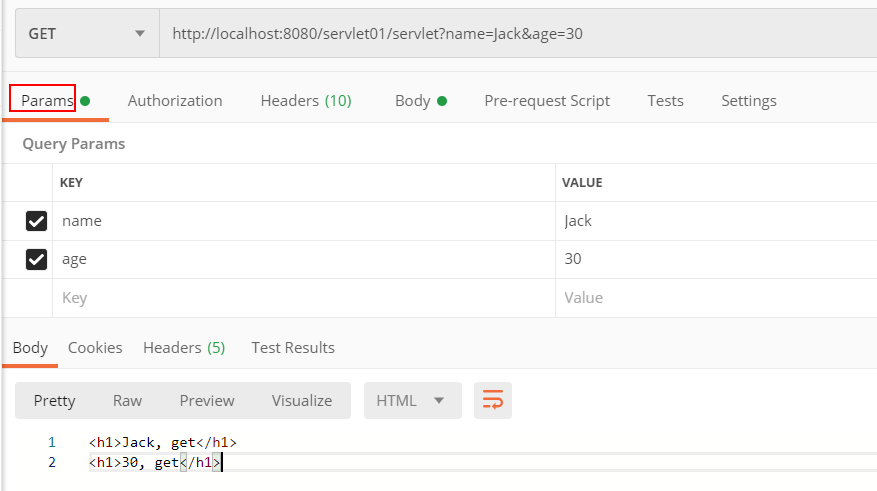
Preview