Inspire - Capo Productions
break、continue
1 break
用于 for、for...in、while、do...while、switch,中止当前循环,并把程序控制流转到紧接着被中止语句后面的语句。
1.1 for
js
for (let i = 0; i < 10; i++) {
if (i === 5) break
console.log(i) // 依次打印出 0 1 2 3 4
}1.2 for...in
js
const condition = {
name: 'Jack',
country: 'CN',
sex: 'male',
address: 'SZ'
}
for (let key in condition) {
if (key === 'sex') break
console.log(key) // 依次打印出 name country
}1.3 while
js
let i = 0
while (i < 6) {
if (i === 3) {
break
}
i = i + 1
}
console.log(i) // 31.4 do...while
js
let result = ''
let i = 0
do {
i = i + 1
result = result + i
} while (i < 5)
console.log(result) // 123451.5 switch
js
const food = "sushi"
switch (food) {
case "sushi":
console.log("Sushi is originally from Japan.")
break
case "pizza":
console.log("Pizza is originally from Italy.")
break
default:
console.log("I have never heard of that dish.")
break
}2 continue
用于跳过循环中的一个迭代,并继续执行循环中的下一个迭代。与 break 语句的区别是, break 是结束整个循环体,continue是结束单次循环
- 在 while 循环中,控制流跳转回条件判断;
- 在 for 循环中,控制流跳转到更新语句。
2.1
js
let text = '';
for (let i = 0; i < 10; i++) {
if (i === 3) {
continue
}
text = text + i
}
console.log(text) // 012456789当 i 为 3 时,执行 continue,然后跳过 text = text + 1,接着执行 i++,至此本次迭代结束。
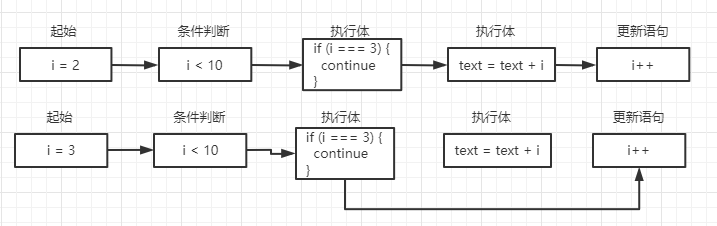
Preview
2.2 while
js
i = 0
n = 0
while (i < 5) {
i++
if (i === 3) {
continue
}
n += i
console.log(n) // 依次打印出1 3 7 12
}