isolatedModules
确保每个文件在不依赖其他导入下能被安全编译
什么是「 仅仅导入 / 导出声明 」
为了能导入类型,TypeScript 重用了 JavaScript 的导入语法。
例如,在下面的这个例子中,我们确保 JavaScript 的值 doThing 以及 TypeScript 类型 Options 一同被导入:
// ./foo.ts
interface Options {
// ...
}
export function doThing(options: Options) {
// ...
}
// ./bar.ts
import { doThing, Options } from './foo.js';
function doThingBetter(options: Options) {
// do something twice as good
doThing(options);
doThing(options);
}这是很方便的。
遗憾的是,这仅是因为一个被称之为「导入省略」的功能在起作用。
当 TypeScript 输出一个 JavaScript 文件时,TypeScript 会识别出 Options 仅仅是当作了一个类型来使用,它将会删除 Options。
// ./foo.js
export function doThing(options: Options) {
// ...
}
// ./bar.js
import { doThing } from './foo.js';
function doThingBetter(options: Options) {
// do something twice as good
doThing(options);
doThing(options);
}在通常情况下,这种行为都是比较好的,但是它会导致一些其他问题。
首先,在一些场景下,TypeScript 会混淆导出的究竟是一个类型还是一个值。
比如在下面的例子中, MyThing 究竟是一个值还是一个类型?
import { MyThing } from './some-module.js';
export { MyThing };如果单从这个文件来看,我们无从得知答案。
如果 Mything 仅仅是一个类型,Babel 和 TypeScript 使用的 transpileModule API 编译出的代码将无法正确工作,并且 TypeScript 的 isolatedModules 编译选项将会提示我们,这种写法将会抛出错误。
问题的关键在于,没有一种方式能识别它仅仅是个类型,以及是否应该删除它,因此「导入省略」并不够好。
同时,这也存在另外一个问题,TypeScript 导入省略将会去除只包含用于类型声明的导入语句。
对于含有副作用的模块,这造成了明显的不同行为。
于是,使用者将会不得不添加一条额外的声明语句,来确保有副作用。
// This statement will get erased because of import elision.
import { SomeTypeFoo, SomeOtherTypeBar } from './module-with-side-effects';
// This statement always sticks around.
import './module-with-side-effects';一个我们看到的具体例子是出现在 Angularjs(1.x)中, services 需要在全局在注册(它是一个副作用),但是导入的 services 仅仅用于类型声明中。
// ./service.ts
export class Service {
// ...
}
register('globalServiceId', Service);
// ./consumer.ts
import { Service } from './service.js';
inject('globalServiceId', function(service: Service) {
// do stuff with Service
});结果 ./service.js 中的代码不会被执行,导致在运行时会被中断。
在 TypeScript 3.8 版本中,我们添加了一个仅仅导入/导出 声明语法来作为解决方式。
import type { SomeThing } from "./some-module.js";
export type { SomeThing };import type 仅仅导入被用于类型注解或声明的声明语句,它总是会被完全删除,因此在运行时将不会留下任何代码。
与此相似,export type 仅仅提供一个用于类型的导出,在 TypeScript 输出文件中,它也将会被删除。
值得注意的是,类在运行时具有值,在设计时具有类型。它的使用与上下文有关。
当使用 import type 导入一个类时,你不能做类似于从它继承的操作。
import type { Component } from "react";
interface ButtonProps {
// ...
}
class Button extends Component<ButtonProps> {
// ~~~~~~~~~
// error! 'Component' only refers to a type, but is being used as a value here.
// ...
}如果在之前你使用过 Flow,它们的语法是相似的。
一个不同的地方是我们添加了一个新的限制条件,来避免可能混淆的代码。
// Is only 'Foo' a type? Or every declaration in the import?
// We just give an error because it's not clear.
import type Foo, { Bar, Baz } from "some-module";
// ~~~~~~~~~~~~~~~~~~~~~~
// error! A type-only import can specify a default import or named bindings, but not both.与 import type 相关联,我们提供来一个新的编译选项:importsNotUsedAsValues,通过它可以来控制没被使用的导入语句将会被如何处理,它的名字是暂定的,但是它提供来三个不同的选项。
remove,这是现在的行为 —— 丢弃这些导入语句。这仍然是默认行为,没有破坏性的更改preserve,它将会保留所有的语句,即使是从来没有被使用。它可以保留副作用。error,它将会保留所有的导入(与 preserve 选项相同)语句,但是当一个值的导入仅仅用于类型时将会抛出错误。如果你想确保没有意外导入任何值,这会是有用的,但是对于副作用,你仍然需要添加额外的导入语法。
对于该特性的更多信息,参考该 PR。
Babel 和 TypeScript 是如何一起工作的
TypeScript 做了两件事
- 将静态类型检查添加到 JavaScript 代码中。
- 将 TS + JS 代码转换为各种JS版本。
Babel 也做第二件事。
Babel的方法(特别是transform-typescript插件时)是: 先删除类型,然后进行转换。
这样,就即可以使用 Babel 的所有优点,同时仍然能够提供 ts 文件。
看个例子:
babel 编译前:
// example.ts
import { Color } from "./types";
const changeColor = (color: Color) => {
window.color = color;
};babel 编译后:
// example.js
const changeColor = (color) => {
window.color = color;
};在这里,babel 不能告诉 example.ts 那个 Color 实际上是一个类型。
因此,babel 也被迫错误地将此声明保留了转换后的代码中。
为什么会这样?
Babel在转译过程中一次明确地处理一个文件。
大概是因为 babel 团队并不想像 TypeScript 那样, 在相同的类型解析过程中进行构建,只是为了删除这些类型吧。
isolatedModules
isolatedModules 是什么
isolatedModules是TypeScript编译器选项,旨在充当保护措施。
tsc 做类型检查时,当监测到 isolatedModules 是开启的,就会报类型错误。
如果错误未解决,将影响独立处理文件的编译工具(babel)。
From TypeScript docs:
Perform additional checks to ensure that separate compilation (such as with transpileModule or @babel/plugin-transform-typescript) would be safe.
From Babel docs:
--isolatedModules This is the default Babel behavior, and it can't be turned off because Babel doesn't support cross-file analysis.
换句话说,每个 ts 文件都必须能够独立进行编译。
该 isolatedModules 标志可防止我们引入模棱两可的 import。
下面看两个具体的例子看几个例子,了解 isolatedModules 标记的重要性。
1. 混合导入, 混合导出
在这里,我们采用在 types.ts 文件中定义的类型,然后从中重新导出它们。
打开 isolatedModules 时,此代码不会 通过类型检查。
// types.ts
export type Playlist = {
id: string;
name: string;
trackIds: string[];
};
export type Track = {
id: string;
name: string;
artist: string;
duration: number;
};
// lib-ambiguous-re-export.ts
export { Playlist, Track } from "./types";
export { CreatePlaylistRequestParams, createPlaylist } from "./api";Babel 转换后:
// dist/types.js
--empty--
// dist/lib-ambiguous-re-export.js
export { Playlist, Track } from "./types";
export { CreatePlaylistRequestParams, createPlaylist } from "./api";报错:
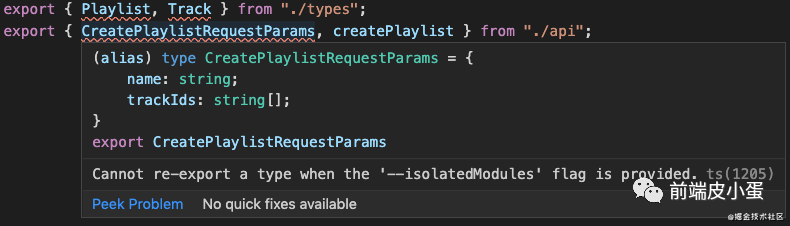
一些理解:
- Babel 从我们的types模块中删除了所有内容,它仅包含类型。
- Babel 没有对我们的 lib 模块进行任何转换。Playlist 并且 Track 应该由 Babel 移除。从Node 的角度来看,Node 做模块解析时,会发现 types.js 中引入的文件是
空的,报错:文件不存在。 - 如截图所示,tsc 类型检查过程立即将这些模糊的重新导出报告为错误。
2. 显式类型导入,显式类型导出
这次,我们明确地将中的类型重新导出lib-import-export.ts。
打开 isolatedModules时,此代码将通过 tsc 类型检查。
编译前:
// types.ts
export type Playlist = {
id: string;
name: string;
trackIds: string[];
};
// lib-import-export.ts
import {
Playlist as PlaylistType,
Track as TrackType,
} from "./types";
import {
CreatePlaylistRequestParams as CreatePlaylistRequestParamsType,
createPlaylist
} from "./api";
export type Playlist = PlaylistType;
export type Track = TrackType;
export type CreatePlaylistRequestParams = CreatePlaylistRequestParamsType;
export { createPlaylist };编译后:
// dist/types.js
--empty-- TODO or does babel remove it all together?
// lib-import-export.js
import { createPlaylist } from "./api";
export { createPlaylist };此时:
- Babel仍输出一个空 types.js 文件。但这没关系,因为我们编译的lib-import-export.js器没再引用它。
TypeScript 3.8
如先前介绍, TypeScript 3.8 引入了新的语法 -- 「 仅仅导入 / 导出声明 」。
该语法在使用时为类型解析过程增加了确定性。
现在,编译器(无论是tsc,babel还是其他)都将能够查看单个文件,并取消导入或导出(如果它是TypeScript类型)。
import type ... from让编译器知道您要导入的内容绝对是一种类型。
export type ... from一样, 仅用作导出。
// src/lib-type-re-export.ts
export type { Track, Playlist } from "./types";
export type { CreatePlaylistRequestParams } from "./api";
export { createPlaylist } from "./api";
// 会被编译为:
// dist/lib-type-re-export.js
export { createPlaylist } from "./api";