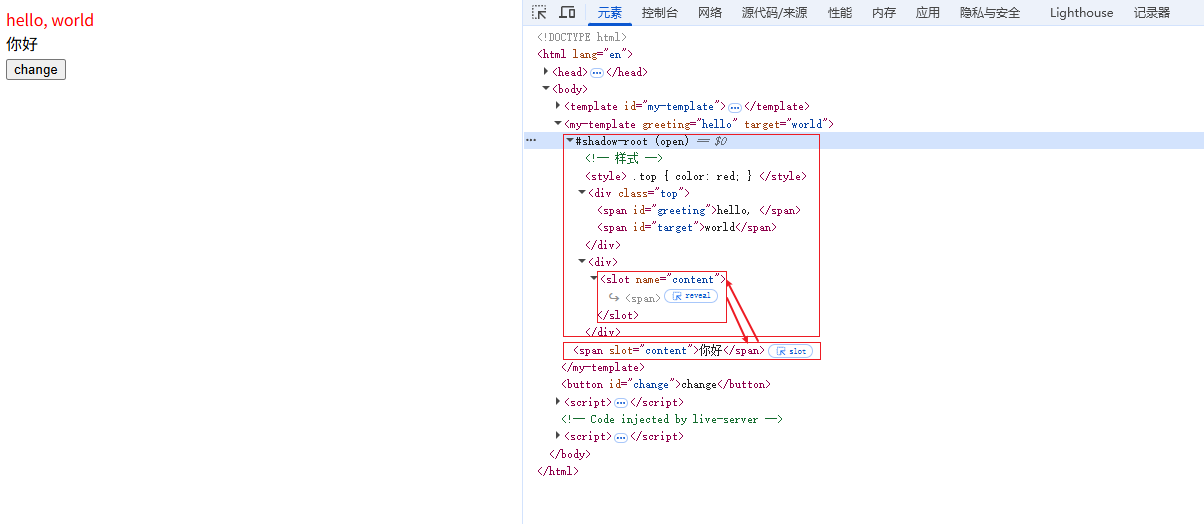Web Components
Web Components 是一组现代的 Web 开发标准和技术,它的一系列 HTML 和 DOM 的特性加入 w3c 标准,允许开发者创建封装好的、可复用的自定义元素。这些自定义元素可以在 HTML 中用作一等公民,与原生的 HTML 元素一样的使用。
步骤:
- 创建一个模板
<template>。 - 继承
HTMLElement创建一个类。 - 使用
customElements.define注册自定义元素。 - 将 HTML 中使用自定义元素。
特点
Web Components 由 3 个核心部分组成
Custom Elements
这项技术允许开发者定义自己的 HTML 元素。可以创建新的 HTML 标签,并定义它们的行为。一旦一个 Custom Element 被定义和注册,可以在页面上像使用其他 HTML 元素一样使用它。
<my-element></my-element>Shadow DOM
Shadow DOM 允许开发者封装一个 DOM 子树和样式,让它们与主文档的 DOM 保持独立。这意味着在组件内部定义的样式不会影响到外部的页面,反之亦然。
Shadow DOM 是 Web Components 的一部分,允许你将一部分 DOM 隐藏在组件内部,使其样式和结构不会影响或被外部影响。通俗点说:它就像一个“独立的小黑屋”,里面的 HTML 和 CSS 不会影响外面的世界,外面的世界也不能影响里面。
例如,在 Shadow DOM 中的样式只影响 Shadow DOM:
<my-element>
#shadow-root
<style>
p { color: red; }
</style>
<p>This is in shadow DOM and styled red.</p>
</my-element>HTML Templates
HTML Templates 通过 <template> 和 <slot> 元素,允许定义一个可以在 JavaScript 中使用的 HTML 片段。它在不被引用的情况下不会被渲染,且不会影响页面的加载。 例如:
<template id="my-template">
<p>My Template</p>
</template>外界如何访问组件
<custom-button id="custom-button"></custom-button>
<script>
class CustomButton extends HTMLElement {
constructor() {
super();
const shadow = this.attachShadow({ mode: 'open' });
shadow.innerHTML = `
<style>
button {
background: blue;
color: white;
border: none;
padding: 8px 12px;
border-radius: 4px;
}
</style>
<button>Click me</button>
`;
}
}
customElements.define('custom-button', CustomButton);
</script>mode: 'open' 代表你可以用 JavaScript 访问 element.shadowRoot。
jsconst customButton = document.getElementById('custom-button') const shadow = customButton.shadowRoot const button = shadow.querySelector('button') button.addEventListener('click', () => { alert('Button clicked') })mode: 'closed' 则不能访问,完全封闭。
外界如何修改组件样式
方式一:使用 CSS 变量
在组件内部用 var(--xxx),外部通过设置 CSS 变量影响组件内部样式:
<!-- 组件内部样式 -->
<style>
.top {
color: var(--my-color, red); /* 默认red,外部可覆盖 */
}
</style><!-- 外部设置变量 -->
<style>
my-template {
--my-color: blue;
}
</style>方式二:使用选择器选择组件,然后给组件自身设置样式
my-template {
/* 别忘了 */
display: block;
border: 1px solid #ccc;
}方式三:使用 ::part 和 part 属性
给组件内部元素加 part 属性,外部用 ::part 选择器定制样式。
<!-- 组件内部 -->
<div class="top" part="top">
...
</div>/* 外部样式 */
my-template::part(top) {
color: green;
font-weight: bold;
}示例
这个示例中
- 使用了
<template>和<slot>元素,并使用了样式。 - 组件内容通过组件属性传入,而不是写死在模板中。
- 监听组件属性变化,更新组件内容。
<template id="my-template">
<!-- 样式 -->
<style>
.top {
color: red;
}
</style>
<div class="top">
<span id="greeting"></span>
<span id="target"></span>
</div>
<div>
<slot name="content"></slot>
</div>
</template>
<my-template greeting="hello" target="world">
<span slot="content">你好</span>
</my-template>
<button id="change">change</button>
<script>
customElements.define(
'my-template',
class extends HTMLElement {
constructor() {
super();
const template = document.querySelector('#my-template');
// 给宿主元素添加影子 DOM,this 指向宿主元素
this.attachShadow({ mode: 'open' });
// 获取影子 DOM
const shadow = this.shadowRoot;
// 将模板内容添加到影子 DOM
shadow.appendChild(template.content.cloneNode(true));
this._updateContent();
}
// 包含元素需要变更通知的所有属性名称
static observedAttributes = ['greeting', 'target'];
// 当观察的属性发生变化时,会调用此方法
attributeChangedCallback(name, oldValue, newValue) {
if (oldValue !== newValue) {
this._updateContent();
}
}
_updateContent() {
const shadow = this.shadowRoot;
if (!shadow) return;
const greeting = this.getAttribute('greeting') || '';
const target = this.getAttribute('target') || '';
if (shadow.getElementById('greeting')) shadow.getElementById('greeting').textContent = greeting + (greeting ? ', ' : '');
if (shadow.getElementById('target')) shadow.getElementById('target').textContent = target;
}
}
);
const change = document.querySelector('#change');
change.addEventListener('click', () => {
const myTemplate = document.querySelector('my-template');
myTemplate.setAttribute('target', 'Jack');
});
</script>