Inspire - Capo Productions
模块系统
export type
export = 是 TS 为了兼容 AMD 规范和 commonjs 规范而创立的新语法,用于模块导出单一的值(也可以叫做整体导出)。
当使用 export = 来导出时,必须使用 import = require() 来导入。
该语法不常用。
ts
// foo.ts
function add(x: number, y: number) {
return x + y
}
export = add;ts
// index.js
import add = require('./foo')
console.log(add(1, 2))1 commonjs
设置 "module": "commonjs",编译结果
js
// foo.js
function add(x, y) {
return x + y;
}
module.exports = add;js
// index.js
"use strict";
exports.__esModule = true;
var add = require("./foo");
console.log(add(1, 2));2 amd
设置 "module": "amd",编译结果
js
// index.js
define(["require", "exports"], function (require, exports) {
"use strict";
function add(x, y) {
return x + y;
}
return add;
});js
// index.js
define(["require", "exports", "./foo"], function (require, exports, add) {
"use strict";
exports.__esModule = true;
console.log(add(1, 2));
});3 esnext
设置 "module": "exnext",TS 报错,提示信息如下:
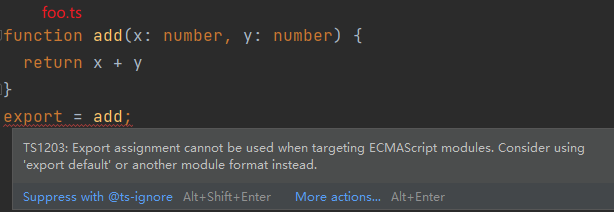
Preview
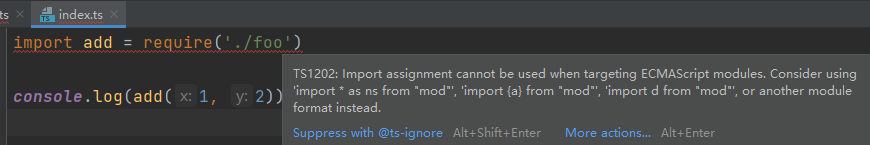
Preview
export {}
在默认情况下,当你开始在一个新的 TypeScript 文件中写下代码时,它处于全局命名空间中,要想快速将一个全局命名空间变成一个模块,在文件中添加 export {} 即可。
export =
TS 中不仅可以导入导出值,还可以导入导出类型。如 TS 中类、枚举既可以表示类型,也可以表示值,使用 import type 可以确切的表示导入的类型还是值。
此外 TS 扩展了 import 语法
1 import type
用于导入类型
ts
// @filename: animal.ts
export const createCatName = () => "fluffy"
// @filename: app.ts
import type { createCatName } from "./animal.js"内联类型导入
TypeScript 4.5 还允许单个导入以 type 为前缀,以指示导入的引用是一种类型:
ts
// @filename: app.ts
import { createCatName, type Cat, type Dog } from "./animal.js";
export type Animals = Cat | Dog;
const name = createCatName();