Inspire - Capo Productions
offsetTop、offsetLeft、offsetHeight、offsetWidth、offsetParent
offsetLeft 与 offsetTop 类似,offsetWidth 与 offsetHeight,下面只讲解 offsetTop、offsetHeight、offsetParent
1 offsetTop 含义
只读属性,返回元素的 顶部边框(边框与外边距交界处) 相对于其 offsetParent 元素的 顶部内边距(内边距与边框交界处) 的距离。
html
<!DOCTYPE html>
<html lang="en">
<style>
.outer {
position: relative;
width: 100px;
height: 100px;
padding: 50px;
border: 10px solid red;
margin: 5px;
}
.inner {
border: 5px solid blue;
padding: 10px;
margin: 10px;
background-color: green;
}
</style>
<body>
<button type="button" onclick="handleClick()">click</button>
<div class="outer">
<div class="inner">hello</div>
</div>
<script>
function handleClick() {
const inner = document.getElementsByClassName('inner')[0]
console.log(inner.offsetTop, inner.offsetParent) // 打印 60px、outer 元素
}
</script>
</body>
</html>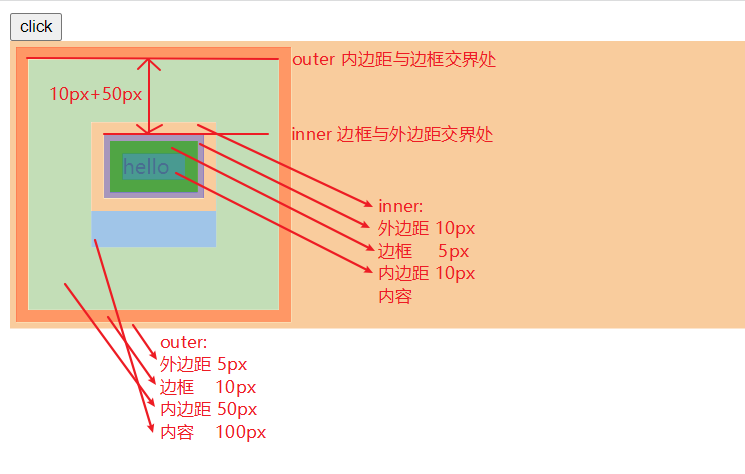
Preview
2 如何确定 offsetParent 元素
offsetParent,只读属性,返回一个指向最近的(指包含层级上的最近)包含该元素的定位元素(position:absolute、relative、fixed)或者最近的 table、td、th、body 元素
- 如果元素为隐藏的(该元素或其祖先元素的
style.display为none),或者该元素的style.position被设为fixed,则该属性返回null - 否则
- 父元素也不存在定位,
offsetParent为body元素 - 父元素存在定位,
offsetParent为离自身最近且经过定位的父元素
- 父元素也不存在定位,
3 offsetHeight
一个只读属性,包含元素内容、内边距、边框、水平滚动条(如果存在的话)。有时候它也可以称为一个元素的物理或图形尺寸,或者 border-box(译者注:即 CSS3 中的 border-box 模型)的高度。
如果元素被隐藏(例如 元素或者元素的祖先之一的元素的 style.display 被设置为 none),则返回 0