baseUrl、paths
baseUrl
用于设置解析非相对模块名称的基本目录,相对模块不会受到baseUrl的影响。下面通过示例来说明
|-- ts-demo
|-- .gitignore
|-- ex.ts
|-- package.json
|-- pnpm-lock.yaml
|-- tsconfig.json
|-- hello
|-- world.tsts
// hello/world.ts
export const helloWorld = 'hell'ts
// ex.ts
import { helloWorld } from 'hello/world'
console.log(helloWorld)如果配置中的 baseUrl 为 ./,ex.ts 文件通过 path.resolve('./', 'hello/world') 来解析模块名称 hello/world,故可以正确解析。
如果将 baseUrl 设为 ../,则 ex.ts 文件无法通过 path.resolve('../', 'hello/world') 正确解析出模块 hello/world,从而报错:
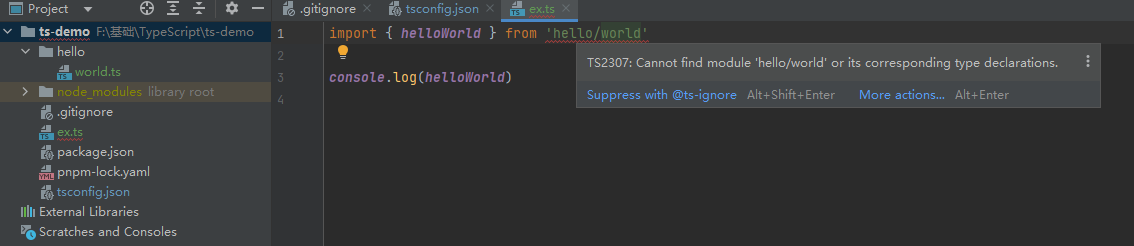
Preview
paths
用于设置模块名到基于 baseUrl 的路径映射
|-- ts-demo
|-- .gitignore
|-- ex.ts
|-- package.json
|-- pnpm-lock.yaml
|-- tsconfig.json
|-- hello
|-- world.tsts
// hello/world.ts
export const helloWorld = 'hell'ts
// ex.ts
import { helloWorld } from '@/world'
console.log(helloWorld)tsconfig.json
json
{
"compilerOptions": {
"baseUrl": "./",
"paths": {
"@/*": ["hello/*"]
}
}
}应用
在 vite 创建的项目中如果配置了模块解析别名,需要通过 compilerOptions.paths 选项为 TypeScript 再配置一遍
ts
// vite.config.ts
resolve: {
alias: [
{
find: '@',
replacement: resolve(__dirname, './src'),
}
]
}tsconfig.json
json
{
"compilerOptions": {
"baseUrl": ".",
"paths": {
"@/*": ["src/*"]
}
}
}