基础使用
默认情况下,nginx 配置文件存放在 /etc/nginx 路径下,主配置文件是 nginx.conf,子配置文件在 /etc/nginx/conf.d路径下,后缀是conf
nginx.conf:
# For more information on configuration, see:
# * Official English Documentation: http://nginx.org/en/docs/
# * Official Russian Documentation: http://nginx.org/ru/docs/
#运行用户,默认即是nginx,可以不进行设置
user nginx;
#Nginx进程,一般设置为和CPU核数一样
worker_processes auto;
#错误日志存放目录
error_log /var/log/nginx/error.log;
#进程pid存放位置
pid /run/nginx.pid;
# Load dynamic modules. See /usr/share/doc/nginx/README.dynamic.
include /usr/share/nginx/modules/*.conf;
events {
worker_connections 1024;
}
http {
log_format main '$remote_addr - $remote_user [$time_local] "$request" '
'$status $body_bytes_sent "$http_referer" '
'"$http_user_agent" "$http_x_forwarded_for"';
access_log /var/log/nginx/access.log main;
sendfile on;
tcp_nopush on;
tcp_nodelay on;
keepalive_timeout 65;
types_hash_max_size 2048;
include /etc/nginx/mime.types;
default_type application/octet-stream;
# Load modular configuration files from the /etc/nginx/conf.d directory.
# See http://nginx.org/en/docs/ngx_core_module.html#include
# for more information.
include /etc/nginx/conf.d/*.conf;
server {
listen 80 default_server;
listen [::]:80 default_server;
server_name _;
root /usr/share/nginx/html;
# Load configuration files for the default server block.
include /etc/nginx/default.d/*.conf;
location / {
}
error_page 404 /404.html;
location = /40x.html {
}
error_page 500 502 503 504 /50x.html;
location = /50x.html {
}
}
# Settings for a TLS enabled server.
#
# server {
# listen 443 ssl http2 default_server;
# listen [::]:443 ssl http2 default_server;
# server_name _;
# root /usr/share/nginx/html;
#
# ssl_certificate "/etc/pki/nginx/server.crt";
# ssl_certificate_key "/etc/pki/nginx/private/server.key";
# ssl_session_cache shared:SSL:1m;
# ssl_session_timeout 10m;
# ssl_ciphers HIGH:!aNULL:!MD5;
# ssl_prefer_server_ciphers on;
#
# # Load configuration files for the default server block.
# include /etc/nginx/default.d/*.conf;
#
# location / {
# }
#
# error_page 404 /404.html;
# location = /40x.html {
# }
#
# error_page 500 502 503 504 /50x.html;
# location = /50x.html {
# }
# }
}1 提供静态内容
首先新建测试目录及文件,在 /root/workspace/data 目录下新建 test.html,在 /root/workspace/data/images 目录下存放一张照片 image1.png。
注释掉 nginx.conf 文件中已有的 server 指令部分,改为
server {
location / {
root /root/workspace/data;
}
# 匹配以/images开头的请求,因为只是匹配规则,所以这里写成/images/也可以
location /images {
root /root/workspace/data/;
}
}上面的 /、/images是匹配规则
如在浏览器请求地址 http://49.234.187.153/test.html,匹配第一个location,root地址 + 请求地址pathname 构成最终请求文件在服务器中的地址,即 /root/workspace/data/test.html
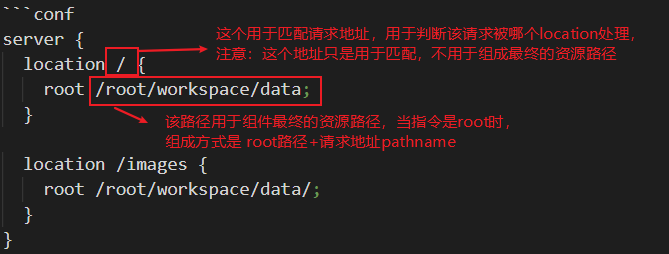
如在浏览器请求地址 http://49.234.187.153/images/image1.png,虽然两个location都匹配,但第二个匹配得更精确点(或者说 location 指令值更长)。根据 root地址 + 请求地址pathname 可以,服务器回去找/root/workspace/data/images/image1.png。
location 中的前缀字符串不是固定的
location /data {
root /root/workspace;
}当访问 http://49.234.187.153/data/test.html 也能请求成功。
使用正则
location 值可以是一个前缀字符串,也可以是一个正则表达式,正则表达式以 ~(区分大小写)或 ~*(不区分大小写) 开头,修改上面的配置信息:
location ~\.(gif|jpg|png)$ {
root /root/workspace/data/images;
}2 简单的代理服务器
创建 /root/workspace/data1/test1.html 文件,nginx.conf 中部分配置如下
server {
location / {
proxy_pass http://localhost:8005;
}
location ~\.(gif|jpg|png)$ {
root /root/workspace/data/images;
}
}
server {
listen 8005;
# 当下面的 location 块中没有 root 时,就用这里的root
root /root/workspace/data1;
location / {
}
}此时 http://49.234.187.153:8005/test1.html 和 http://49.234.187.153/test.html 都可以访问到 /root/workspace/data1/test1.html