Inspire - Capo Productions
零配置写前端项目
假设现在我想写一个 demo 测试下 Vue3 中渲染函数,有以下几种方式:
方式一
下载 Vue3 的浏览器版本 vue.global.js,新建文件夹 test,结构如下:
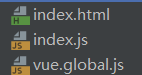
Preview
index.html
html
<!DOCTYPE html>
<html lang="en">
<head>
<meta charset="UTF-8">
<meta name="viewport" content="width=device-width, initial-scale=1.0">
<title>Title</title>
</head>
<body>
<div id="app"></div>
<script src="vue.global.js"></script>
<script src="index.js"></script>
</body>
</html>index.js
js
const { h } = Vue
const vNode = h('div',
{class: 'msg', onclick: ($event) => console.log($event.target)},
[h('span', ['hello']), 'world']
)
console.log(vNode)const vNode = h('div',
{class: 'msg', onclick: ($event) => console.log($event.target)},
[h('span', ['hello']), 'world']
)
console.log(vNode)在浏览器中打开index.html,查看控制台。这种方式最原始,不够灵活。例如,如果中途想添加新的依赖,必须得手动下载资源文件,然后将资源移到项目中。
方式二
使用官方提供的命令行工具或 Vite 创建一个 Vue 项目,在项目中通过下面方式使用:
js
import { h } from 'vue'
const vNode = h('div',
{class: 'msg', onclick: ($event) => console.log($event.target)},
[h('span', ['hello']), 'world']
)
console.log(vNode)有时候我只想写个小demo,简单测试下某个方法,这种方式就显得很笨重,它会下载很多冗余代码。
方式三
使用 Parcel
初始化一个 npm 项目
安装 Parcle: yarn add parcel@next -D
安装 Vue3: yarn add vue@next
在项目下新建下面两个文件:
index.html
html
<!DOCTYPE html>
<html lang="en">
<head>
<meta charset="UTF-8">
<meta name="viewport" content="width=device-width, initial-scale=1.0">
<title>Title</title>
</head>
<body>
<script src="index.js" type="module"></script>
</body>
</html>index.js
js
import { h } from 'vue'
const vNode = h('div',
{class: 'msg', onclick: ($event) => console.log($event.target)},
[h('span', ['hello']), 'world']
)
console.log(vNode)修改 package.json
json
{
"scripts": {
"start": "parcel serve ./src/index.html",
"build": "parcel build ./src/index.html"
}
}执行 npm run start
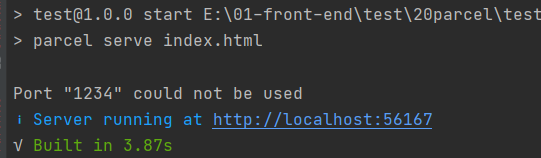
Preview
在浏览器中打开服务器地址,在打开控制台查看结果。对比上面两种方式,这种方式就很理想。零配置,而且还用热更新得功能。项目结构简单,目标明确,不会产生冗余代码。
注意
如果不使用 Parcel,而是通过 script 标签使用 ESM 的方式是不行的,这种方式只能 import 项目中已经存在的文件,不能导入 npm 包。
index.html
html
<!DOCTYPE html>
<html lang="en">
<head>
<meta charset="UTF-8">
<meta name="viewport" content="width=device-width, initial-scale=1.0">
<title>Title</title>
</head>
<body>
<script src="index.js" type="module"></script>
</body>
</html>index.js
js
import { h } from 'vue'
const vNode = h('div',
{class: 'msg', onclick: ($event) => console.log($event.target)},
[h('span', ['hello']), 'world']
)
console.log(vNode)此时通过服务器的方式打开 html 文件控制台会报错:
Uncaught TypeError: Failed to resolve module specifier "vue". Relative references must start with either "/", "./", or "../".